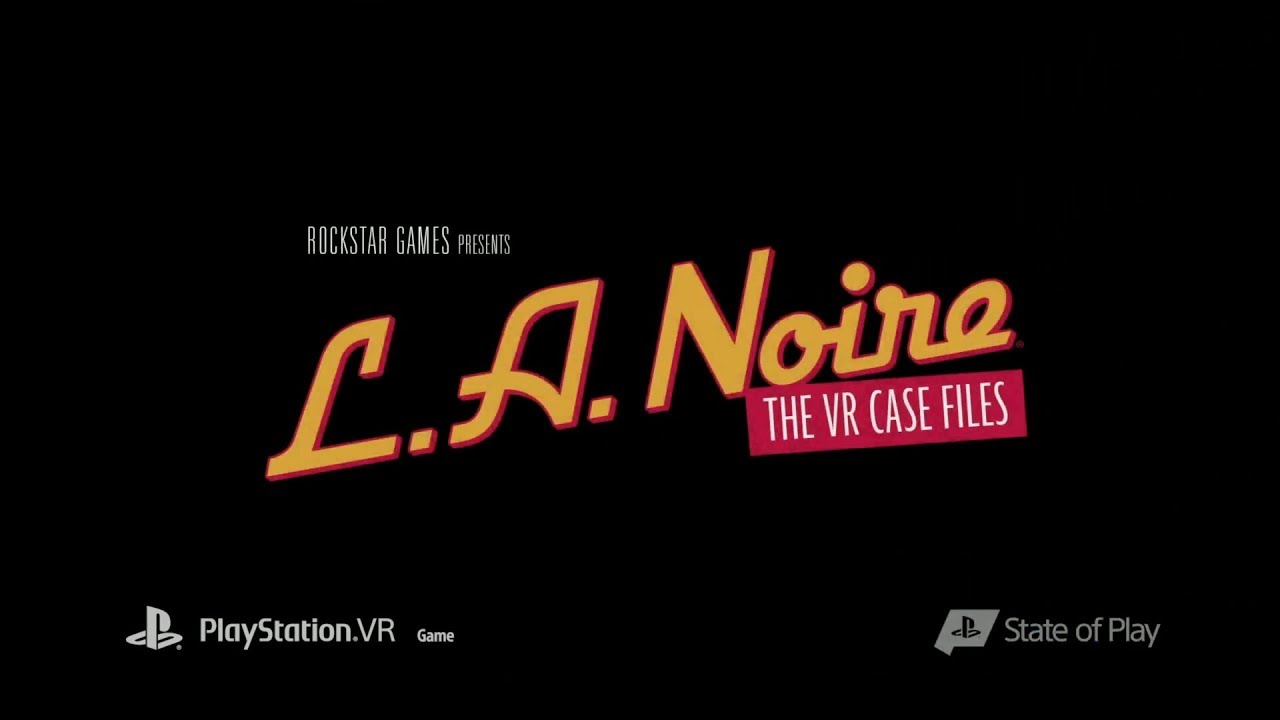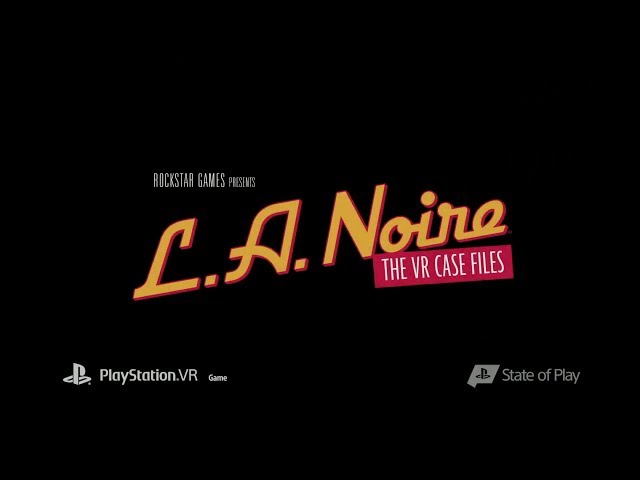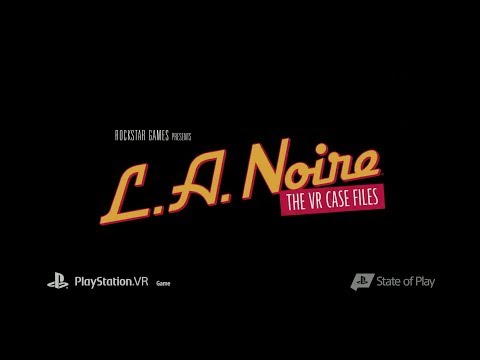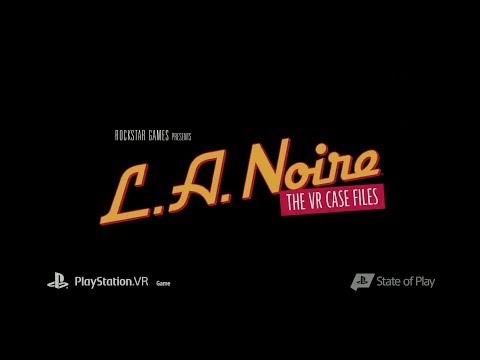Directly from State of Play, the announcement trailer of L.A. Noire: The VR Case Files for PlayStation VR
► YOUTUBE: https://www.youtube.com/GTASeriesVideos
► INSTAGRAM: https://www.instagram.com/GTASeriesNews
► FACEBOOK: https://www.facebook.com/GTASeriesNews
► TWITTER: https://twitter.com/GTASeries
► DISCORD: https://discord.gg/GTASeries
#GTA5 #GTAOnline #GTASeriesVideos
ABOUT US
GTA Series Videos is a dedicated fan-channel in no way tied to Rockstar Games or Take-Two Interactive.
Here you can find all the latest news, video walkthroughs and official trailers of the most successful video games published by Rockstar Games, including Grand Theft Auto series, Red Dead Redemption, Max Payne, L.A. Noire, Bully and many others.
ABOUT L.A. NOIRE
A dark and violent crime thriller set against the backdrop of 1940's Los Angeles, now in stunning virtual reality.
L.A. Noire: The VR Case Files places you directly in the shoes of Detective Cole Phelps as you solve brutal crimes, plots and conspiracies inspired by real cases from 1947 Los Angeles, one of the most corrupt and violent times in L.A. history.
Featuring seven cases rebuilt specifically for virtual reality, L.A. Noire: The VR Case Files adds new layers of immersion and realism to Rockstar Games' atmospheric crime thriller as you solve select cases from the blockbuster original game, spanning mysteries from the Detective desks of Traffic, Arson, Homicide, and more.
- Search for clues by grabbing, inspecting and manipulating objects
- Get behind the wheel and drive to your next crime scene
- Engage in chases, fistfights and shootouts as you track down suspects
- Build your case by making notes or drawing freehand in your detective's notebook
- Interrogate witnesses and use your wits to separate truth from lies in a city where everyone has something to hide
LA Noire - PlayStation VR Announcement ─ GTA Series Videos
<style>.embed-container { position: relative; padding-bottom: 56.25%; height: 0; overflow: hidden; max-width: 100%; } .embed-container iframe, .embed-container object, .embed-container embed { position: absolute; top: 0; left: 0; width: 100%; height: 100%; }</style><div class="embed-container"><iframe src="https://www.youtube.com/embed/c-OVGQtlgJI" frameborder="0" allowfullscreen></iframe></div>