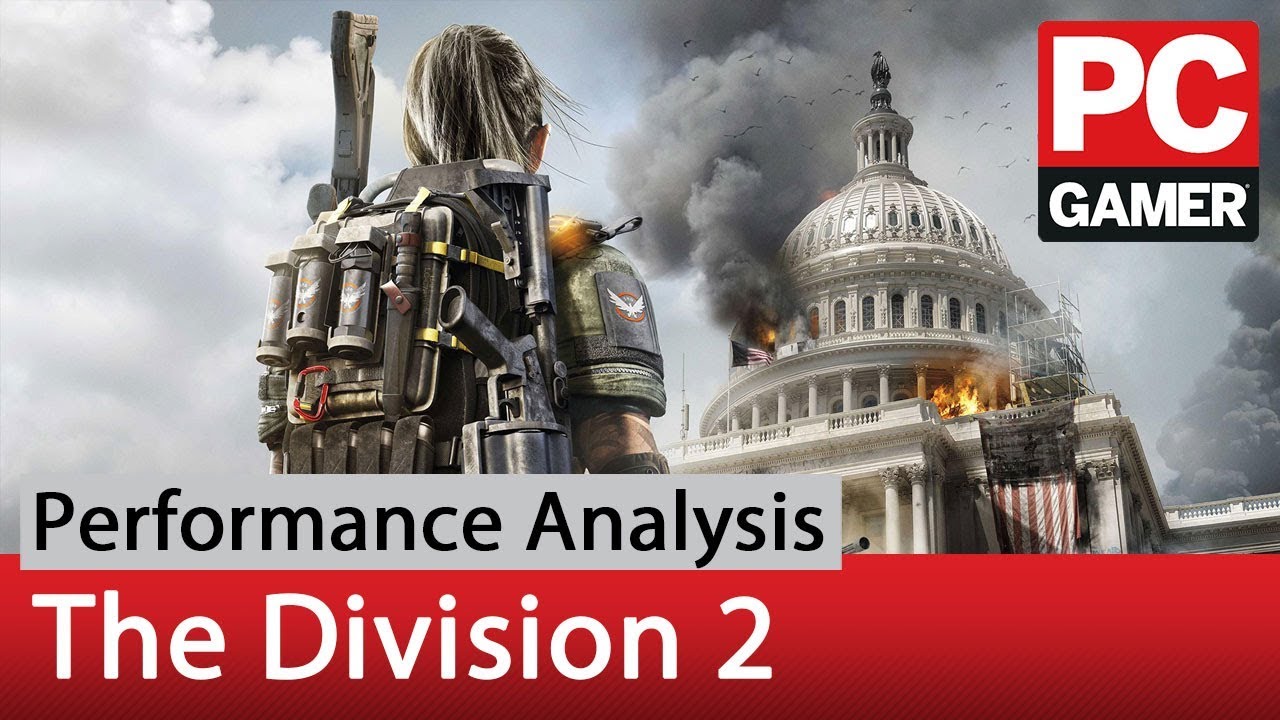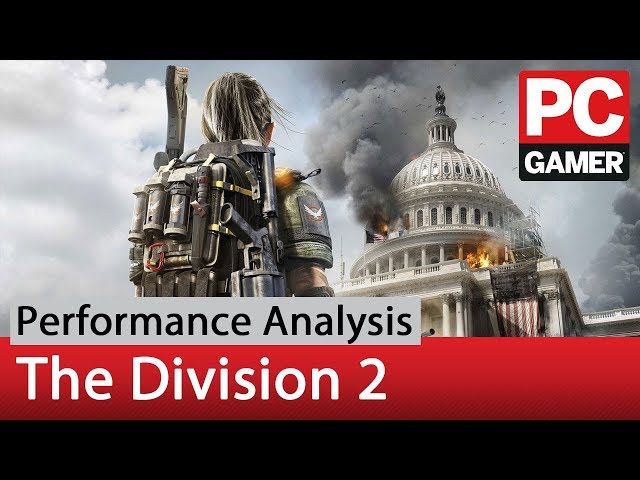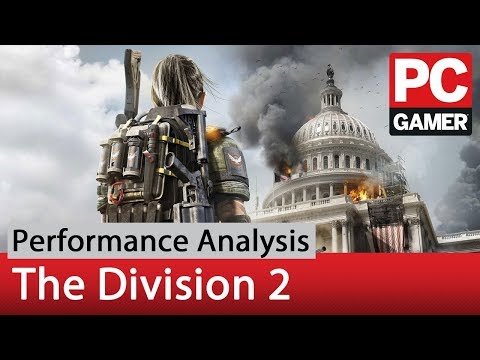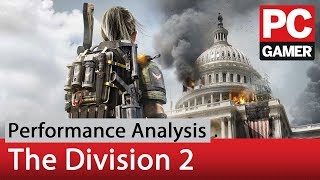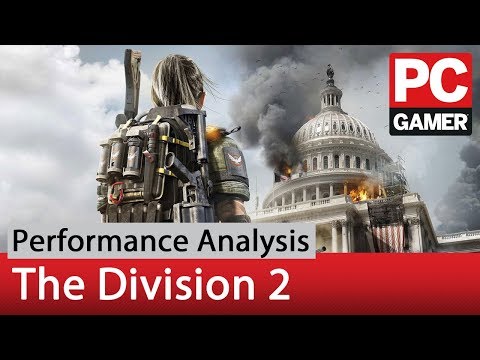The expansive world of The Division 2 can look great, but what sort of performance can you expect from today's graphics cards and processors? We tested performance with a bunch of GPUs, CPUs, and notebooks to find out, and we also provide details on what settings to tweak for optimal performance.
Jump links:
1:41 - RX 580 and GTX 1060 settings comparison
3:25 - 720p low on integrated Intel UHD 630 and AMD Vega 11 Graphics
4:00 - 1080p medium on GTX 1650, RX 570, RX 590, GTX 1660 Ti
4:39 - 1080p medium GPU chart (plus 720p IGP)
5:08 - 1080p ultra on RX 580, GTX 1060, RTX 2060, RX Vega 56
5:53 - 1080p ultra GPU chart
6:22 - 1440p ultra on RX Vega 64, RTX 2070, Radeon VII, RTX 2080
6:58 - 1440p ultra chart
7:32 - 4K ultra on RX Vega 64, Radeon VII, RTX 2080, RTX 2080 Ti
8:15 - 4K ultra GPU chart
8:34 - 1080p medium CPUs on i3-8100, R5 2400G, R7 2700X, i7-8700K
9:09 - 1080p ultra CPUs on i5-8400, R5 2600X, R7 2700X, i9-9900K
9:30 - CPU charts at 1080p, 1440p, and 4K
10:32 - 1080p medium notebooks on GL63, GS75, GE75
11:12 - 1080p ultra notebooks on GL63, GS75, GE75
11:34 - Notebook charts at 1080p
Read the full analysis: https://www.pcgamer.com/the-division-...
The Division 2 Benchmarks, Settings, And Performance Analysis ─ PC Gamer
<style>.embed-container { position: relative; padding-bottom: 56.25%; height: 0; overflow: hidden; max-width: 100%; } .embed-container iframe, .embed-container object, .embed-container embed { position: absolute; top: 0; left: 0; width: 100%; height: 100%; }</style><div class="embed-container"><iframe src="https://www.youtube.com/embed/MULWSl6R8ww" frameborder="0" allowfullscreen></iframe></div>